 In the realm of digital marketing, having an SEO-optimized URL can make a significant impact on your brand’s online visibility. Many social media platforms, such as Facebook, LinkedIn, and YouTube, offer the option to create custom URLs for business pages, profiles, or channels. By optimizing these URLs with your brand name or target keywords, you can improve your search engine ranking, make it easier for users to find your profiles, and strengthen your overall brand identity.
In the realm of digital marketing, having an SEO-optimized URL can make a significant impact on your brand’s online visibility. Many social media platforms, such as Facebook, LinkedIn, and YouTube, offer the option to create custom URLs for business pages, profiles, or channels. By optimizing these URLs with your brand name or target keywords, you can improve your search engine ranking, make it easier for users to find your profiles, and strengthen your overall brand identity.
Why SEO-Optimized URLs Matter
- Better Search Engine Rankings: A URL that contains relevant keywords helps search engines understand the content of the page and can boost its ranking in search results. This is especially useful for branded keywords.
- Improved User Experience: A clean, custom URL is easier to read, remember, and share. It looks more professional than a default string of numbers or random characters.
- Brand Consistency: Using your brand name across all URLs reinforces brand consistency and makes it easier for your audience to recognize your business across different platforms.
What is an SEO-Optimized URL?
An SEO-optimized URL is a web address that includes relevant keywords, often reflecting the page content or a brand name. For social media platforms, the default URL often contains random letters and numbers, which do not contribute to search engine visibility. A custom URL, however, allows you to control how your social media profile appears in search results, potentially improving your discoverability.
For example:
- A default Facebook URL might look like:
www.facebook.com/pages/12345678910 - An optimized Facebook URL could be:
www.facebook.com/YourBrandName
How to Create SEO-Optimized URLs on Social Media Platforms
Let’s look at some popular platforms where you can customize URLs and optimize them for SEO:
1. Facebook Pages
Facebook allows businesses and individuals to create a custom username, which becomes part of the URL for their page.
- How to Create a Custom URL on Facebook:
- Go to your Facebook business page.
- Click on “About” in the left-hand menu.
- Click “Create Page @Username” under the “General” section.
- Enter a custom username that matches your brand or includes a target keyword (e.g.,
@YourBrandName).
- Best Practices:
- Include your brand name in the URL for consistency.
- Keep it short and easy to spell.
- Avoid unnecessary numbers or special characters.
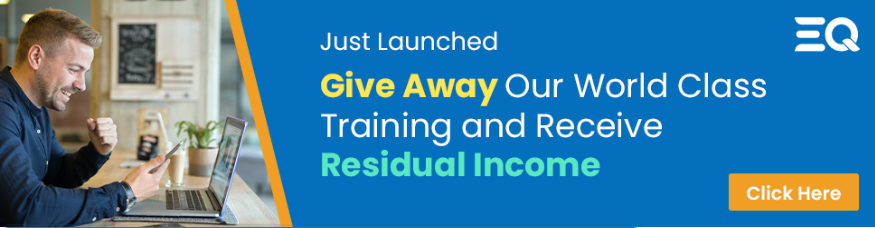
2. LinkedIn Company Pages
LinkedIn allows you to customize the URL of your personal profile as well as your company page.
- How to Create a Custom URL on LinkedIn:
- Go to your LinkedIn company page.
- Click “Admin Tools” at the top of the page and select “Public URL Settings.”
- You can now create a custom URL (e.g.,
www.linkedin.com/company/YourBrandName).
- Best Practices:
- Use your company name or a common abbreviation.
- Ensure that the URL is memorable and relevant to your brand.
- For personal profiles, include your full name or profession in the URL.
3. YouTube Channels
YouTube allows eligible channels to claim a custom URL. This URL can be based on your channel name, brand, or a custom combination.
- How to Create a Custom URL on YouTube:
- Go to YouTube Studio.
- In the left menu, select “Customization” and then the “Basic Info” tab.
- Scroll to the “Custom URL” section and set your preferred URL (e.g.,
www.youtube.com/YourBrandName).
- Best Practices:
- Ensure your URL reflects your brand name or niche.
- Keep it short and aligned with your other social media URLs.
- Avoid numbers or special characters unless they are part of your brand name.
4. Twitter (X)
While Twitter automatically assigns a username as part of your URL, it’s important to select a username that aligns with your brand.
- How to Optimize Your Twitter URL:
- Go to your Twitter profile settings.
- Update your username (also known as a handle) to something branded or keyword-rich (e.g.,
@YourBrandName). - Your Twitter URL will automatically update to reflect this change (e.g.,
www.twitter.com/YourBrandName).
- Best Practices:
- Use your brand name as your handle to maintain consistency across platforms.
- Keep it short and easy to spell.
Key Elements of SEO-Optimized URLs
- Include Keywords: Incorporate your target keyword or brand name directly into the URL. For example, if your business specializes in digital marketing, a URL like
www.linkedin.com/company/DigitalMarketingExpertswould be more SEO-friendly than a generic string of numbers. - Keep It Simple and Readable: Avoid unnecessary characters, numbers, or symbols in your URL. Simplicity is key to making it memorable for users and easy for search engines to crawl.
- Ensure Consistency Across Platforms: Wherever possible, use the same or similar custom URL for all of your social media accounts. This not only helps with branding but also improves your SEO by ensuring that search engines can easily associate all your profiles with your brand.
- Avoid Keyword Stuffing: While including relevant keywords in your URL is important, be cautious not to overdo it. Stuffing too many keywords into the URL can make it look unprofessional and spammy.
Additional Tips for Optimizing URLs
- Use Hyphens, Not Underscores: If your brand name or keywords consist of multiple words, use hyphens to separate them (e.g.,
www.linkedin.com/company/Your-Brand-Name). This is easier for search engines to read. - Claim URLs Early: Popular URLs are often claimed quickly, especially on platforms like Instagram or Facebook. Even if you’re not ready to fully build out your profile, claim your custom URL as soon as possible to prevent others from taking it.
- Update Outdated URLs: If your business rebrands or changes focus, make sure to update your URLs across all social media platforms to reflect your new brand or focus area. Consistency is crucial for SEO.
Conclusion
Creating SEO-optimized URLs for your social media profiles is a simple yet powerful way to boost your online visibility and enhance brand recognition. By including your brand name or target keywords in your custom URLs, you help search engines understand and rank your profiles more effectively, while also making it easier for users to find and engage with your content. Whether on Facebook, LinkedIn, Twitter, or YouTube, optimizing your URLs should be a key part of your social media and SEO strategy.