
In today’s digital landscape, optimizing your website’s performance goes beyond just SEO and keywords. Google’s Core Web Vitals have become critical to ensuring that your website not only ranks well but also delivers an exceptional user experience. Understanding and optimizing these metrics can significantly enhance user satisfaction, reduce bounce rates, and improve conversions. Let’s dive into what Core Web Vitals are, why they matter, and how you can optimize them for your site.
What Are Core Web Vitals?
Introduced by Google in 2020, Core Web Vitals are a set of metrics that measure key aspects of a website’s user experience, specifically focusing on:
- Loading Speed – How quickly the main content is visible.
- Interactivity – How responsive the site is to user inputs.
- Visual Stability – How stable the layout is as it loads.
These metrics fall under three primary categories:
- Largest Contentful Paint (LCP): Measures the loading performance and speed of your page. LCP focuses on how long it takes for the largest visible content element (such as an image or heading) to load.
Target: Under 2.5 seconds. - First Input Delay (FID): Measures interactivity. FID tracks the time it takes for your site to respond to the first user interaction (like clicking a link or button).
Target: Less than 100 milliseconds. - Cumulative Layout Shift (CLS): Measures visual stability. CLS calculates how much content shifts on the screen as it loads, which can be frustrating for users trying to interact with your page.
Target: A score of 0.1 or less.
Why Are Core Web Vitals Important?
Google has made Core Web Vitals a key part of its Page Experience Update, meaning these metrics are now ranking factors. A site that performs well on Core Web Vitals is more likely to rank higher on Google, leading to more traffic and better user engagement.
In addition to SEO benefits, optimizing these metrics can:
- Reduce bounce rates: Slow load times and unstable layouts drive users away.
- Improve user engagement: A fast, responsive website keeps visitors engaged.
- Boost conversion rates: A better user experience often translates into higher sales and leads.
How to Measure Core Web Vitals
There are several tools available to help you assess your website’s performance:
- Google PageSpeed Insights: Provides insights into LCP, FID, and CLS scores.
- Google Search Console: Offers a dedicated Core Web Vitals report.
- Lighthouse (built into Chrome DevTools): Useful for in-depth performance audits.
- Web Vitals Extension: A Chrome extension that monitors these metrics in real-time.
Strategies to Optimize Core Web Vitals
1. Optimizing Largest Contentful Paint (LCP)
- Use a Content Delivery Network (CDN): CDNs cache content closer to users, reducing load times.
- Minimize Render-Blocking Resources: Reduce or defer JavaScript and CSS that block page rendering.
- Optimize Images: Compress images, use next-gen formats (like WebP), and lazy-load off-screen content.
- Improve Server Response Time: Utilize techniques like caching, server-side optimization, and reducing server response time.
2. Reducing First Input Delay (FID)
- Minimize JavaScript Execution: Break up long tasks and reduce the impact of third-party scripts.
- Use Browser Caching: Store frequently used data locally to reduce load times on repeat visits.
- Optimize CSS: Load only critical CSS first and defer non-essential styles.
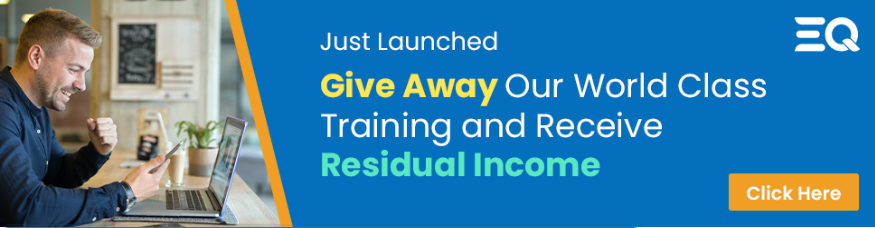
3. Improving Cumulative Layout Shift (CLS)
- Specify Dimensions for Images and Videos: Explicitly define height and width to prevent layout shifts as the page loads.
- Preload Fonts: Ensure text is displayed quickly and in the correct format to prevent sudden changes in layout.
- Avoid Injecting Content Above the Fold: Dynamically loaded ads and pop-ups can disrupt the user experience.
Advanced Techniques to Boost Core Web Vitals
- Implement Lazy Loading: Load images and content as users scroll down the page to improve LCP and FID.
- Use HTTP/2 or HTTP/3: Upgrade your server protocol to enhance data transfer speeds.
- Leverage Browser Caching: Store assets in the user’s browser for quicker access on subsequent visits.
- Reduce Unused CSS and JavaScript: Clean up your code to decrease load times and improve FID.
Common Pitfalls to Avoid
- Overusing Third-Party Scripts: These can significantly slow down your website. Try to limit or defer their use.
- Heavy Use of Animations: Excessive animations can lead to poor CLS scores. Opt for lightweight transitions.
- Ignoring Mobile Optimization: Core Web Vitals apply to both desktop and mobile versions. Given the prevalence of mobile browsing, ensure your site is fully optimized for smaller screens.
Monitoring and Maintaining Core Web Vitals
Once you’ve optimized your site, continuously monitor your Core Web Vitals using the tools mentioned earlier. Google’s algorithms and ranking signals are constantly evolving, so staying up-to-date with performance metrics will help keep your site in top shape.
Conclusion
Core Web Vitals have become essential for achieving better rankings and enhancing user experience. By focusing on LCP, FID, and CLS, you can ensure your site not only ranks well in search results but also keeps users engaged and satisfied. As Google continues to prioritize user experience, optimizing these metrics is no longer optional but a necessity.
Implementing these strategies may require time and effort, but the payoff in improved performance, better rankings, and increased user satisfaction is well worth it.
If you enjoyed this article then give Marketing University Equalizer a try. Create your free account right now and have full access for 14 days. Click here to get started #marketinguniversity #marketing #businesstips #marketingtips